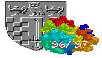
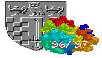
|
|
Practicing downloading files
During the course you will need to obtain various software packages (such as RasMol and Mage), if you do not already have them installed on your system. Some packages may consist of several files which are packaged into one file which needs to be unpacked once you have obtained it; files may also be compressed in order to save space on the remote server (i.e. the site from which you obtain the files). There is further information on various compression formats .
The following files have been placed on the Birkbeck Web Server and you can
download each one by clicking on it:
(The URL of each file is
http://www.cryst.bbk.ac.uk/PPS2/dist/ex1.gif
and so on.)
Your browser is probably already configured to load .gif and .jpg file into its main window (use "Save As..." option to save them) or to display the images with a spawned viewing program (which will have an equivalent Save As option).
However, the 4 above files have also been 'rolled into one'. You can obtain the resulting file in a format suitable for PCs, called EXAMPLES.ZIP, by clicking on the link. This has been done with the program called PKZIP so you need the program PKUNZIP to unpack the files. If you don't have PKUNZIP, you can get it from here: pkz204g.exe which is an executable file to run on your PC(MSDOS), wz16v61.exe which is an executable file to run under Windows 3.1, winzip95.exe which is an executable file to run under Windows 95.
For Unix systems, you can obtain the file examples.tar, which again has the 4 original files packed into one. This was done with the standard unix tar command, so you can also use this to unpack the files with:
tar -xvf examples.tar
or something similar depending on your exact version of unix.
Unlike pkzip on PCs, packing files with tar does not compress them- it simply joins them together, effectively. Its possible to compress the examples.tar file using the unix compress utility, which gives examples.tar.Z. So if you click on the preceding link and download the file, you must first uncompress it:
uncompress examples.tar.Z
which restores it to its uncompressed version, examples.tar . You should then unpack this file as above.
N.B. its possible to configure your WWW browser so that if you download a compressed .Z file, it is automatically uncompressed after you have received it. The browser you are using may already be set up in this way.
A different compression format, gzip, has been used to produce this compressed version, examples.tar.gz, of the examples.tar file. You will therefore need gunzip to uncompress it, before you can un-tar it.
You should therefore be aware that there are a number of different formats in which executable or data files might be stored in archives.
Note that the above files are all on a WWW server; their URLs begin with 'http://' . However, many useful archives exist on ftp servers, but your WWW browser is capable of 'talking' to ftp servers as well, in a more user-friendly manner than if you started a ftp session by using a command prompt on your system. URLs on ftp servers begin with 'ftp://' , as displayed by your browser.
For example, the files mentioned so far have also been mounted in our anonymous ftp account (which is at iona.cryst.bbk.ac.uk), as well as on the web server. They are in the directory /pub/pps96/examples so that, for example, the first file ex1.gif has the URL:
ftp://iona.cryst.bbk.ac.uk/pub/pps96/examples/ex1.gif
and you can get it by clicking on the above. The rest of the example files in our ftp site can be accessed here.
Note that when you use a WWW browser to access anonymous ftp accounts, the browser automatically logs you in (equivalent to entering the user ID 'anonymous' and a suitable dummy password).
If you do start an ftp session by typing in 'ftp <sitename>', then if you are downloading software or non-textual data files (such as graphic images) remember to tell the ftp server to transfer files as binary data, rather than as text characters- this is usually done with the 'bin' command. Otherwise your downloaded software or images will be corrupted.
![]() Technology Index
Technology Index
Last updated 26th Sept 1996