 |
|
 |
 |
|
 |
// A template function definition
template <class T>
bool less(const T& a, const T& b)
{
return a < b;
}
// The use of the template
int main()
{
// The function used to
compare 2 integers
//
int a = 3, b = 4;
if (!less(a,b)) exit(1);
// The same function used
to compare to characters
//
char c1 = 'x', c2 = 'z';
if (!less(c1,c2)) exit(1);
return 0;
}
In this example the compiler will instantiate two versions of the less function i.e. the code is duplicated by the compiler and not by the programmer. This make for smaller code and for less human error.
As well as functions you can have template classes. For example:
// A list container where the type of data stored
is determined by the template parameter
//
template<class T>
class list
{
public:
void insert(const T&
t);
};
int main()
{
//
Create three instants of the list class, each containing a different type
of data
//
list<int>
list_of_ints;
list<float> list_of_floats;
list<Atom>
list_of_atoms;
//
Insert a data item of the appropriate type into each container
list_of_ints.insert(34);
list_of_floats.insert(-7.3);
Atom atom;
list_of_atoms.insert(atom);
return 0;
}
Each STL container provides a type of iterator
that allows navigation through the contents of the container. Iterators
act like pointers, and they reference individual data items in the container.
The ++ operator is used to move the iterator so that it references the
next data item in the container. As with pointers, the * operator is used
to dereference an iterator and obtain an item of data.
For example, the following code uses a iterator
to access each element stored in a STL list in turn. Before each move through
the container the iterator is dereferenced and the data item is printed
out. This methodology will work with each of the STL containers (not just
the list class):
#include <list>
int main()
{
//
Compiler such as Borland C++ which already implement C++ namespaces require
that you use the
// following statement to state that it is a standard C++ list that you
want to use. This is standard C++ but
// not all compilers will recognise it.
using namespace std;
// Create a STL container and put some data into it
list<int> list;
list.insert(2);
list.insert(-8);
...
// select the iterator type provided by the container being used
typedef list<int>::iterator
iterator;
//
Use the begin() and end() functions to find the bounds of the container
// Move through each item in the container in turn using the ++ operator
for(iterator i=list.begin(); i!=list.end(); i++)
cout << *i; // "dereference" the iterator to access the actual data item
return 0;
}
All STL containers provide a begin() function
that returns an iterator that references the first element in a container
and an end() function that returns an iterator that references the position
in memory after the last element in container. For obvious reasons the
iterator returned by end() should not be dereferenced.
Generic functions within the STL generally take iterators as input. The type of iterators used are deteremined by template parameters. This allows the algorithms to be independant of the container. One of the simplest algorithms is find. Its declaration looks like this:
template <class InputIterator, class T>
InputIterator find(InputIterator first, InputIterator
last, const T& t);
and is used like this:
#include <vector>
#include <algo.h>
int main()
{
// Create an STL vector which is a dynamically extendable array.
vector<char> vec;
// Put some data into the vector
vec.push_back('e');
....
// Use the STL generic find function to search through the vector for the letter g.
typedef vector<char>::iterator
iterator;
iterator i = find(vec.begin();
vec.end(); 'g');
//
If the letter was not in the container the algorithm returns the end()
iterator, otherwise it returns the
// iterator references the first occurence of the letter in the container
if (i == vec.end())
cout << "Letter not found.";
else
cout << *i << " found was found.";
return 0;
}
Containers included in the STL are list, vector, set and map. Algorithms include those for sorting and merging. Not all algorithms will work with all containers. For instance, one cannot use a sort algorithm with a list container because the iterator type provided by this type of container does not provide a random access facility.
There are also other component types within the STL. For a fuller description, please see SGI's STL Programmers Guide.
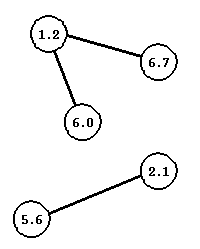 |
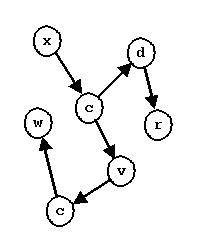 |
|
|
|
The BTL_Graph class is actually a container adaptor. This means that
not only can the user choose the type of data associated with vertices
but they can also choose the type of container is used to store the vertex
data.
 |
|
|
// Use the first type of graph for deques and vectors
BTL_Graph1< vector<char> >
graph1;
BTL_Graph1< deque<int> >
graph2;
// Use the 2nd type of graph for all other STL containers
BTL_Graph2< set<float, less<float> > > graph3;
BTL_Graph2< list<Atom> >
graph4;
...
N.B.1 The STL set sometimes requires and method to be used to place the contents in a unique order. For more advanced compilers the less<T> can be left out and is implicitly used as a default.
N.B.2 There is another container included in the ANSI standard C++ library called a valarray. This has not yet been widely implemented but when it is the BTL_Graph1 should be used.
In all the above cases a undirected graph is constructed. To construct a directed graph do the following:
// Construct a directed graph
BTL_Graph1< vector<char> > graph(directed);
// Define the vertex iterator type
typedef BTL_Graph< vector<char> > Graph;
typedef Graph::VertexIterator
VertexIterator;
// Add a vertex to the graph
VertexIterator vi = graph.AddVertex('d');
N.B. if a STL set was used here instead of a vector and the character 'd' was already present in the graph, then this function would return an iterator to an existing vertex.
To remove a vertex you must use a vertex iterator to indicate which vertex you want to remove:
// Remove the vertex just added
bool removed = graph.RemoveVertex(vi);
A boolean 'false' is returned if the vertex to be removed was not found in the graph
// Add two vertices:
VertexIterator v1 = graph.AddVertex('f'),
v2 = graph.AddVertex('q');
// Add an edge between them
bool added = graph.AddLink(v1,v2);
'true' is returned if the edge was sucessfully added. These boolean return values can be ignored in most cases.
The name of this function indicates that an edge in the BTL_Graph is simply a link between two vertices and no value can be associated with it.
Removing an edge follows the same approach:
// Remove an edge
bool erased = graph.RemoveLink(v1,v2);
or simply:
graph.RemoveLink(v1,v2);
// Accessing the vertex data sequentially (the normal STL container method)
typedef Graph::iterator iterator;
for (iterator i=graph.begin(); i!=graph.end();
i++)
{
char item = *i;
cout << item;
}
// Accessing the vertices sequentially (Graph
specific)
typedef Graph::Vertex Vertex;
for (VertexIterator v=graph.begin_vertex();
v!=graph.end_vertex(); v++)
{
Vertex& vertex = *v;
cout << vertex;
}
// Start from first vertex in graph (but you could start anywhere)
VertexIterator vi = graph.begin();
// Construct a DFSIterator from a VertexIterator
BTL_ConstDFSIterator<Graph> di(vi);
// Loop through each connected vertex in DFS order, stop when done them all
while (!di)
{
char item = *di;
cout << item;
di++;
}
![]() Any questions to Will
Pitt. This page was last updated on $Date: 1997/06/30 11:13:55
$
Any questions to Will
Pitt. This page was last updated on $Date: 1997/06/30 11:13:55
$