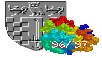
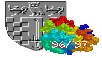
|
HTML Revisited
So now you know how to write HTML, do you need an HTML-editor?
Because HTML simply consists of ASCII text, any standard text-editor may be used to write it. This is the method used by many HTML-authors. Ideally, your text-editor (yes, even 'vi'!-link to the Invented Worlds credits page)should be programmable so that function keys or control codes can invoke macros which enter HTML tags. For example, you might program a function key to write the following:
<H1></H1> {followed by 5 backspaces}
so that the cursor is left inbetween the 2 tags, ready to type the text of the heading. Or
<A HREF=""></A> {followed by 6 backspaces}
etc.
If however you wish to obtain an editor, there are many available, both commercially and for free, and many lists of them on the WWW. Refer to the list of lists of editors in the reference page to Section 6.
If you are used to using a particular word-processing package, then an HTML converter may be your best option. Again, there are a number of these available. Some simply convert your saved document files, while others are designed to be run alongside the word-processor. Some pointers to HTML converters are listed in the references.
It is easy to become confused over just what comprises 'standard' HTML and what does not. The W3 Consortium (W3C) has defined standards, such as HTML 2.0. However, commercial companies, feeling limited by the content of the accepted standards, have introduced their own extensions to HTML. For example, 'Netscape Extensions' can (or could, in the first place) only be interpreted by Netscape Clients of a relatively recent release. The extra HTML tags are simply ignored by other WWW Clients, which means that they may display such 'Netscape-Enhanced' pages very differently from the intended design. Bear in mind, however, the possibility that some HTML utilities you may find on The Internet may be designed to remove 'non-standard' HTML tags- which is not desirable if the utility has a different idea to yours of just what 'standard HTML' is!
Microsoft are now getting in on the act with their own non-standard extensions. Note that 'The March 1995 HTML 3.0 draft no longer reflects the current views of the W3C'. W3C are collaborating with the commercial organizations such as Netscape and MS to produce a new standard.
In summary, bear in mind that whoever is looking at your page may be using a different type of browser; having said that, Netscape is currently (still) the most commonly used graphical WWW browser.
Also consider (unless for example you are writing WWW pages only for local access) that people browsing your pages from a different country/continent may not have a fast Internet connection to your Web-server. Large in-line images are therefore not always desirable; 'iconizing' them may be preferable, along with an indicator of their size (in Kb). Likewise, the size of other large files such as PDB files, Kinemages, and MPEG videos should ideally be included. When dealing with a subject like Protein Structure, the use of a large number of images is unavoidable, but we hope that in this course we will practise what we preach...
When writing HTML documents it is of course possible to make direct links to relevant entries in the various sequence, structure, literature and other databases. In fact, the WWW versions of entries in these databases cross-reference each other with hyperlinks.
This is illustrated by this diagram of interconnections between the various Molecular Biology Databases:
(this is also an example of a clickable map- see later) These databases also include non-text references, such as PDB files for RasMol, and images. More on this later in this section.
Some literature databases contain journal abstracts, which you can link to, like this. For example, the National Center for Biological Information, USA serves the molecular biology subset of MEDLINE (MEDLINE is the U.S. National Library of Medicine's database of biomedical articles). The NCBI also includes protein and nucleotide databases, as well as the molecular biology journals, and all are freely searchable using WWW Entrez.
TRY THIS, for example: Clicking on the link below* will take you to the form with which you can search the molecular biology subset of MEDLINE. When you've got this form, click on the button next to "Search Field" (which initially says "Text Terms") and select "Author Name" instead. Click the mouse in the small text window underneath it (a cursor will appear) and type the following:
watson jd & crick fh
after which press "Accept" (or the Return button on the keyboard). In response, you will get a page telling you how many documents have been found which match the query. Click on the button which says "Retrieve x documents" to see them.
When looking at the individual documents, select "Citation format" to give the URLs which you can bookmark or use in hyperlinks.
*Now try it. You should end up with this URL, and this one.
NCBI also provide an interface to the Medline Subset in Molecular Genetics at NCBI
Last updated 15th Jan'97